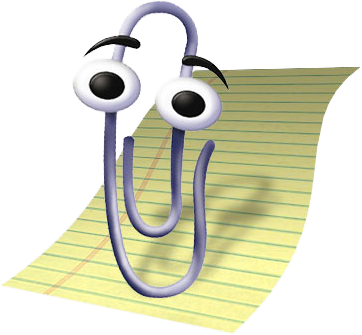I’m doing some work on raising the download to sale ratio on one of my desktop apps. Does anyone have any experience building onboarding into a desktop app for trial version users?
What I’m thinking of doing is tracking (locally) which actions they use and don’t use over the course of the 10 day trial and tailoring messages and pop-ups to them depending on how many days they’ve used the app and whether or not they’ve found / used certain features.
I’m looking to direct them to web pages or YouTube videos depending on which on features they haven’t found.
There are a lot of tools out there for SaaS apps to build features like this in (AppCues being on example I’ve used before), but nothing for desktop that I’ve found. The app is built in .Net.
Has anyone implemented features like this? And have you rolled your own solution or are there off the shelf packages that can help.