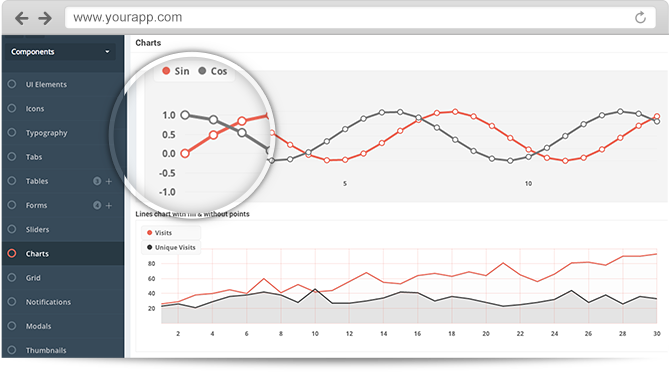Howdy-howdy!
Two questions in one.
First off, how do you guys scale screenshots so that they don’t look like crap (blurry, pale or pixelated)? The best I could do is this:
The second one is this: is there any tool (desktop or web-based) which can add “magnifying glass” of sorts to the screenshot?